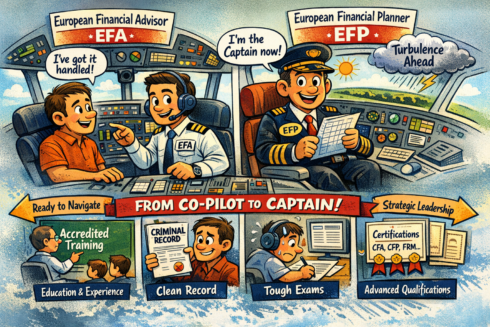We’ve all been there. You’re peacefully scrolling, minding your own business, when suddenly—BAM! Your computer freezes, a random window pops up, or your mouse starts moving on its own.
Naturally, the only logical explanation is that you’ve been hacked by an elite team of cybercriminals… or possibly a ghost.
Before you start waving around a sage stick or unplugging everything in terror, let’s take a deep breath and explore the real reasons your device might be acting possessed—and how AnyTech365 can help you avoid full-blown panic.
Ever noticed your laptop slowing down to a crawl right before an important deadline? Obviously, hackers must have infiltrated your system. Or… maybe you just have 57 Chrome tabs open, your RAM is crying for help, and your computer is overheating like a microwave burrito. Before assuming the worst, try closing some apps, restarting your device, and maybe, just maybe, not streaming 4K cat videos while running 10 background programs.
Nothing strikes fear into the heart like the sudden, unexpected movement of a computer mouse. “It’s the hackers! They’re taking control!” But before you start packing your bags and fleeing to an off-grid cabin, check your wireless mouse battery. Low battery power can cause the cursor to jump around like it’s haunted. And if you have a cat? Well, there’s a good chance it’s just walking across your keyboard while plotting world domination.
READ MORE:
- Unfreeze your PC blues: The ultimate guide to reviving your Windows device
- Round the clock support: Introducing an exclusive partnership between the Olive Press and AnyTech365 AI-Powered IT Security
We’ve all seen it—the terrifying pop-up screaming, “YOU’VE BEEN INFECTED! CLICK HERE TO FIX IT!” The irony? Clicking that link is the fastest way to actually get infected. Cybercriminals love using fake warnings to trick people into downloading malware. If you ever see a pop-up offering a magical one-click fix, resist the urge! Instead, call AnyTech365, where real humans (not robots pretending to be tech support) can actually check if your device is compromised.
There’s nothing quite like that heart-stopping moment when you try logging in, only to be told your password is “incorrect.” Clearly, you’ve been hacked, your bank account is now empty, and someone is buying jet skis in your name. Or… maybe you just forgot you changed your password last week? Try a couple of variations before spiralling into paranoia, and if all else fails, AnyTech365 can help you regain access without having to sell your soul to customer support.
Most of the time, tech issues have simple fixes. But when your computer really is under attack—whether from malware, phishing scams, or your own questionable browsing habits—AnyTech365 is here to save the day. So, before you assume your laptop is plotting against you, give the experts a call. They’ll either fix your issue or at least confirm that your Wi-Fi isn’t haunted.
Because let’s be honest—the only thing scarier than a virus is realizing your last backup was in 2019.
And the best part? Take advantage of the exclusive offer just for Olive Press readers, so you can enjoy a worry-free online experience today!
CALL NOW!
To claim your AnyTech365 TotalCare 3 months FREE
(+34) 951 203 538 (+44) 203 773 6780
Click here to read more Business & Finance News from The Olive Press.